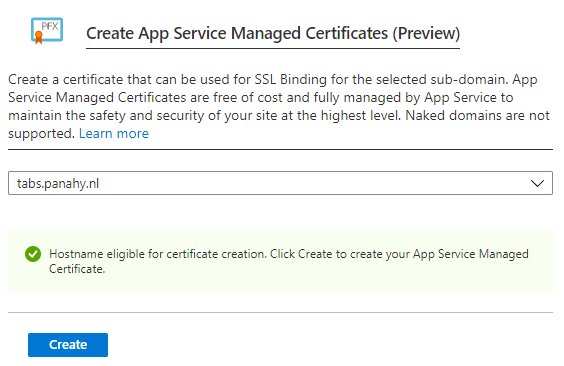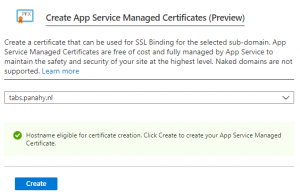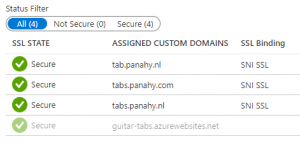You can chose to use a free managed certificate for your web app from Azure Portal:
-
In Azure Portal go to TLS/SSL settings blade of your webapp.
-
Choose Private Key Certificates on the top
-
Click on + Create App Service Managed Certificate
-
In the popup select the sub-domain you want to choose
-
Wait… and the sub-domain will be verified and will be get green:
-
Hit on Create button and wait until it is finished.
-
Go to Custom domains blade in your App service.
-
Notice that the newly created certificates are part of the custom domains.
-
Hit on Add binding on the sub-domain you want to associate.
-
In the popup select the certificate and SSL Type. Then hit Add button.